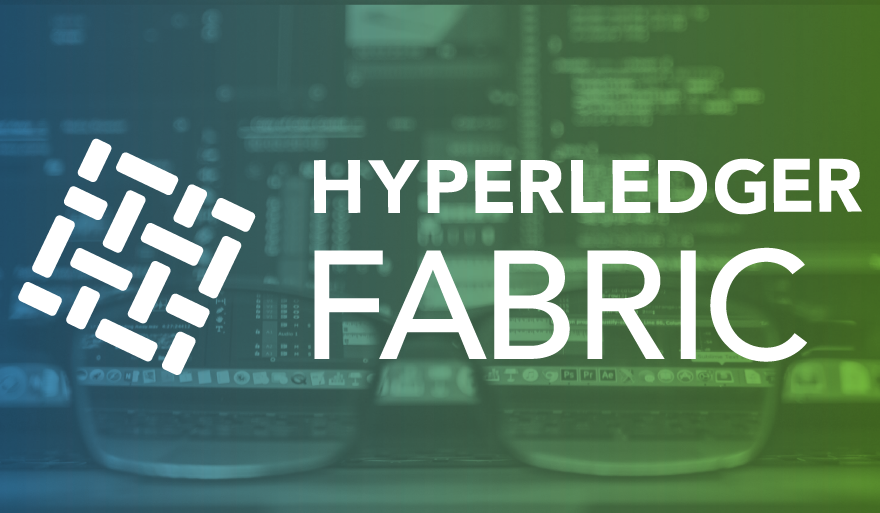Building A Blockchain for Letter of Credit Using Hyperledger Fabric and Composer
Hyperledger is a set of open source tools and blockchain subprojects resulting from cross- industry collaboration. We will present two main components in this recipe – Hyperledger Fabric and Hyperledger Composer.
If you are not familiar with blockchain technology or Hyperledger family reading History and Evolution of Blockchain Technology from Bitcoin, Intro to Hyperledger Family and Hyperledger Blockchain Ecosystem, Hyperledger Design Philosophy and Framework Architecture, The Survey of Hyperledger Fabric Architecture and Components for Blockchain Developers and Overview of Building Blockchain Smart Contracts in Hyperledger articles are highly recommended.
If you like to explore blockchain development with an alternative platform like Ethereum (with Solidity programming), Blockchain Developer Guide- Introduction to Ethereum Blockchain Development with DApps and Ethereum VM, Building Ethereum Financial Applications with Java and Web3j API through Blockchain Oracles, Harness the Power of Distributed Storage IPFS and Swarm in Ethereum Blockchain Applications, and Building Enterprise Blockchain-as-a-Service Applications Using Ethereum and Quorum are highly recommended.
Hyperledger Fabric Overview
Hyperledger Fabric is the cornerstone of the Hyperledger projects hosted by the Linux Foundation. It is a permission-based blockchain, or more accurately a distributed ledger technology (DLT), which was originally created by IBM and Digital Asset. It is designed as a modular framework with different components, such as the orderer and Membership Services Provider (MSP). It is also a flexible solution, offering a pluggable consensus model, although it is currently only providing permissioned, voting-based consensus, with the assumption being that any current Hyperledger networks will be operating in a partially trustworthy environment.